If every meeting, check-in, and planning session spawns a different kind of note, you pay a hidden tax every time you sit down to write or later try to find anything. The cure is a single, lightweight structure that fits almost every recurring note you take. It turns raw text into a working record: why you met, what changed, and what happens next. When the skeleton is familiar, your hands start without thinking, teammates can read each other’s notes without a decoder ring, and search becomes retrieval instead of archaeology. The goal isn’t paperwork; it’s clarity. Add a few fields that anchor context, reserve a compact lane for decisions, and give next steps a prominent home. Combine that with predictable names and tags, and your notes stop being a pile and start behaving like a living system you can trust.
Start with one universal skeleton that adapts to any session
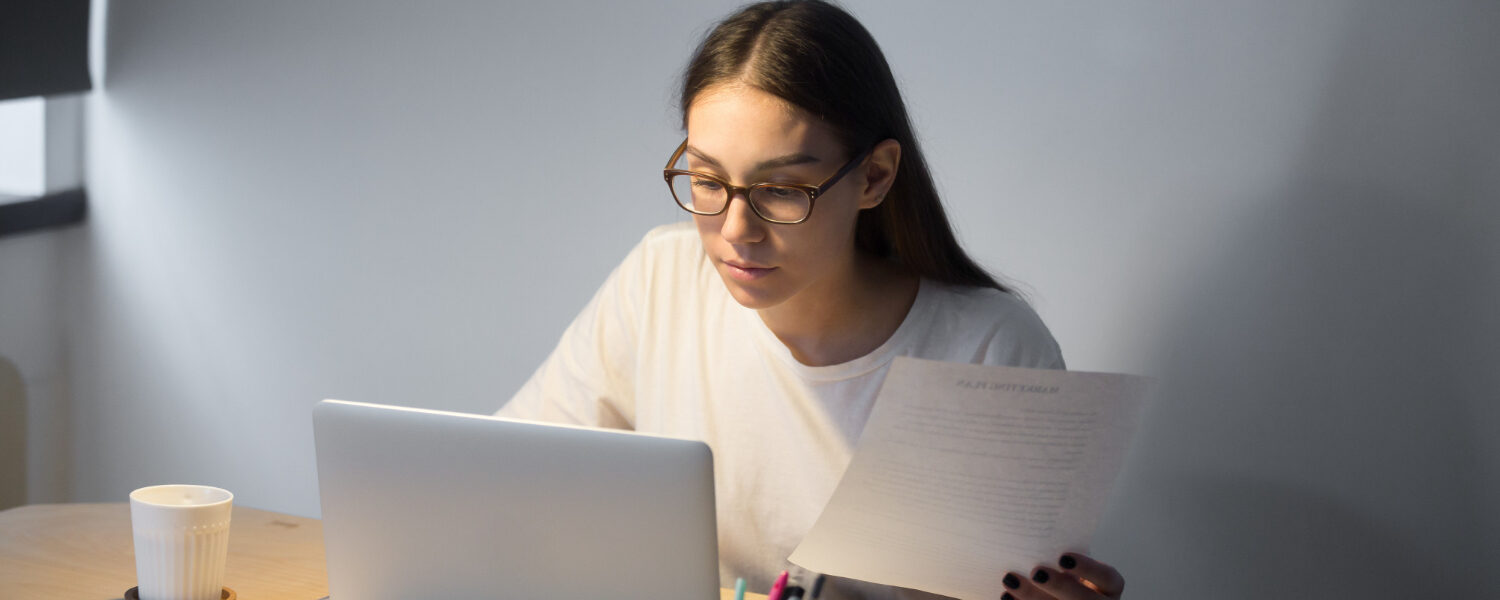
A template succeeds when it is short, repeatable, and flexible. Use one page layout for everything from 1:1s to project reviews: a compact header with date, purpose, participants, and related links, followed by five fixed sections titled Goals, Context, Notes, Decisions, and Next Steps. Goals tells you why this page exists; write two lines at most and prefer verbs to slogans. Context captures what a newcomer needs to get up to speed in thirty seconds; think current status, known constraints, and any blockers. Notes is the running narrative of the conversation; write plainly in full sentences and include who said what only when attribution matters. Decisions lives close to the top, not buried at the bottom, so outcomes are visible at a glance. Next Steps lists owner and target date inline so future you doesn’t hunt for a task manager before momentum fades. Because the sections are always in the same order, your hands will land in the right place and your reader’s eyes will know where to look.
Name, tag, and date so search works the first time you need it
A structure is only half the battle; you also need a way to find the page later. Adopt a title grammar that sorts well and reads like a label: start with the date in ISO format, then a short category and a human name, for example “2025-09-28 · Review · Payments API”. The date anchors history, the category groups similar notes, and the name tells you which thread this belongs to. Use two or three tags consistently across your space rather than inventing new ones each week; good tags describe cross-cutting ideas like #decision, #status, or #retro, not every proper noun in the document. If your app supports backlinks or wiki-style links, add a “Related” line in the header that points to the previous note in this thread and to the project’s home page. The combination of date-first titles, a tiny tag set, and explicit links means a quick search for a month, a tag, and a keyword reliably lands on the right page without digging through folders.
Capture goals and decisions so your notes change the future
Most notes fail not because they lack detail but because they lack intent and outcome. Goals sets intent in the first twenty seconds: what would make this time well spent, stated as a pair of short verbs, like “align on scope” or “choose target date.” When the conversation wanders, you can glance at the top of the page and steer back. Decisions records the moments that move reality, written as past-tense statements with the tradeoff captured in one clause. “We will ship without export to hit October 10; export returns in a patch by November 3.” Each decision earns an owner for follow-through and a link to the issue, doc, or pull request that enacts it. Putting decisions near the top prevents “where did we land?” from becoming a weekly mystery and turns your notes into a durable log a new teammate can read to understand why things look the way they do. When nothing is decided, write that too; it keeps stakeholders from assuming consensus where none exists.
Keep one page per thread and link forward so history stays linear
Fragmentation is why note systems decay. Instead of scattering a topic across half a dozen files, keep one page per living thread and append new entries chronologically under the same skeleton. A weekly 1:1 stays in one document with a dated sub-heading for each meeting; a project review keeps its history in one place so decisions accumulate where newcomers can read them in order. When a thread becomes unwieldy, split by quarter or milestone and add a “Previously in…” line at the top that links backwards and forwards, creating a tidy chain you can traverse in two clicks. In daily work, finish each session by writing a short “Next visible step” in the Next Steps section with a verb, an owner, and a date, then paste the same line into your task system if you use one. This loop keeps momentum high without duplicating effort. Because every page uses the same bones, the link from today to last week and to the project hub feels natural rather than forced.
Automate the template so it appears where and when you need it
Reliability comes from removing setup friction. Save your skeleton as a reusable template with placeholders for date, purpose, and participants. Wire a simple hotkey or mobile shortcut that creates a new note from the template, stamps today’s date in the title, and drops the cursor into the Goals field. If your app supports templates by folder, make one for recurring meetings so a fresh page appears with one keystroke at the start of the call. Use your calendar as scaffolding by embedding an event link in the header and, where supported, auto-pulling attendees and agenda into Context. On mobile, add a home-screen shortcut that launches the template when you walk into a specific location like a conference room or tap a small NFC sticker on your notebook. Automations don’t need to be fancy; they just need to eliminate the first thirty seconds of dithering so you start writing before the small talk is over and capture the decision while it’s still being spoken aloud.
Maintain lightly and teach the habit so the system survives busy weeks 
A template is only useful if it survives your messiest days. Once a week, scan the most recent pages and make two adjustments: promote any lingering action in Next Steps into your task system or calendar, and move any decision that matters to a shared decision log linked from the project hub. When a section keeps lying empty, shrink or remove it; templates should evolve toward zero friction, not ritual. When a section keeps overflowing, split it cleanly; a recurring “Risks” paragraph inside Context can become its own surface if it helps stakeholders focus. Share your skeleton with teammates, not as a mandate but as a shortcut that reduces cognitive load. Because the sections are self-explanatory, onboarding takes minutes. New hires reading last quarter’s thread will understand why choices were made without calling a meeting, and stakeholders scanning a page will see at a glance what changed since last week. The structure becomes culture: fewer surprises, less re-litigation, and notes that actually move the work.

